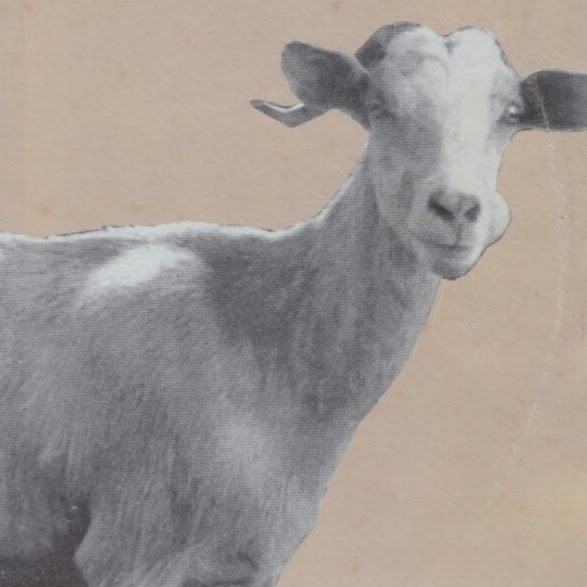
Winterland
Ever since my Linksys AP died (which resided on the terrace), I had to turn on my WRT54GL/Tomato Wifi on to replace it.
However, the router is inside the bedroom, and as much I shouldn’t worry, I still didn’t feel okay about having it on all the time. So, here’s an easy to way to turn it off during the night, and then on again in the morning.
Go to Administration -> Scheduler. Enable the “Custom 1” box, put the time and day you want (I went with everyday and 11:30PM), and add to the box below:
wl radio off
To turn in on, say at 8:00AM everyday, do the same on the “Custom 2” box, and simply place:
wl radio on
That’s it. No more useless wifi signals over your head while you sleep! :-)