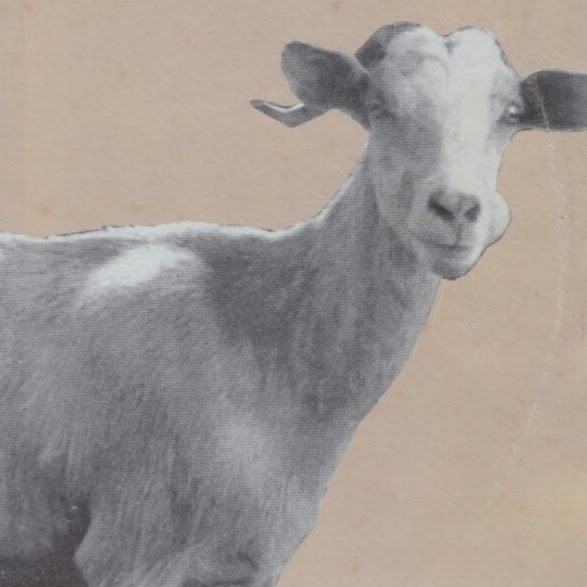
So, I tried Gnome 3.2 briefly the last couple of days. I didn’t want to mess with my main PCs, so I installed it on my netbook. I don’t know if that was a good idea…
In general, Gnome 3.2 seems nice. It changes the way things that we take for granted. A taskbar is really that useful? I guess you can get rid of it, if you don’t mind looking for an app with ALT+TAB or if you don’t have that many applications open at a time.
How about the start menu? Same as above. Unless you have many applications installed, maybe it’s ok having a screen full of icons to choose. I know there are categories, but the first impression when you open Activities, is chaos. Luckily you won’t be using that a lot, since pressing the winkey and then typing the applications name is way faster. But then, most of the current DE’s offer a “RUN” dialog.
What I really thought I’d like is the top panel, and it’s icons ala MacOS. (The top bars always remind me of my amiga days). But when I started skype, I realized it wasn’t what I thought it would be. The top panel’s icons are fixed. It’s not an icon tray. Skype will keep it’s icon on the bottom panel, which is hidden and comes up when you hover the mouse down there. There’s just no point in having to look for application icons all over the place.
Another thing that Gnome 3 advertises is it’s inclusion of Messaging on the desktop. Basically, it understands and blends your online status directly into the desktop. Nice. But, even though when someones sends a message, a really nice window will popup from the bottom of the screen, I couldn’t easily find a window that contains the conversation, i.e. the classic approach.
For Gnome 3 to really show any potential, you have to install at least some extensions. One of them will give you a nice dock with your favorite apps, and somehow work as a taskbar, i.e. show the minimized windows. BTW, not having minimize and maximize buttons is okay in my book. I always use a shortcut to minimize and double clicking the title bar to maximize is fine.
All in all, it’s something different. I tend to like different approaches to computing, but I can’t easily push myself to change habits. Maybe Gnome 3.4 will reveal much more of where it’s heading, but I would really like to see some things fixed.

