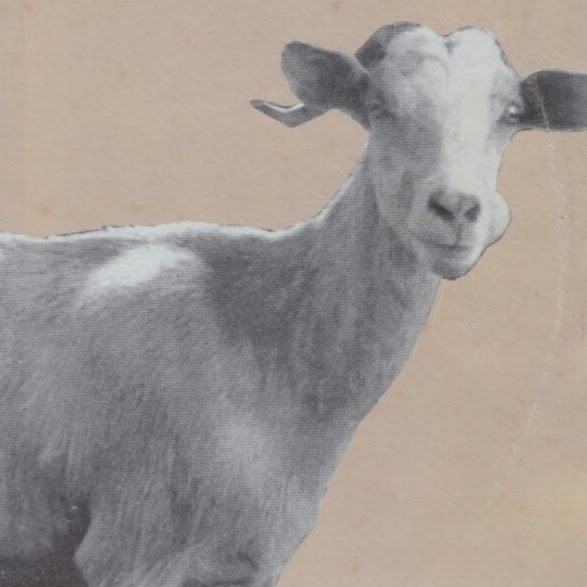
Winterland
I was recently looking for ways to disable anti-aliasing in kdevelop's editor, without disabling it entirely in KDE. Kdevelop does not provide such an option, you can only change the font used in the editor. Here's what I did:
1) My monospace font of choice is Andale Mono (thanks MS!). I copied it to a new file, and used fontforge to change it's name to "Andale Mono NoAA". Pick this font up from here.
2) Place it in your ~/.fonts dir. KDE or Gnome should pick it up right away.
3) Add the following to ~/.fonts.conf
<match target="font">
<test qual="any" name="family" compare="eq">
<string>Andale Mono NoAA</string>
</test>
<edit name="antialias" mode="assign">
<bool>false</bool>
</edit>
</match>
4) Select "Andale Mono NoAA" in kdevelop (or in any editor for that matter), and voila! Antialiased text in the interface, no A/A in the editor! Your coding productivity should triple! :-)