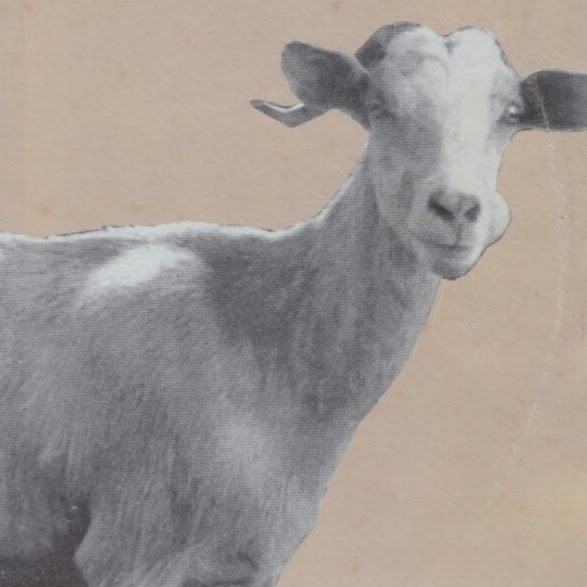
- Day 1
Dear diary.
Today my new keyboard arrived. It’s a cool cool keyboard. I always wanted one (a mechanical one that is). I did spent a significant amount of time looking for the ONE. I had decided the form factor (TKL), the switches (Brown) and all that was left was to find a one in stock and buy it. I was sure my quest was over. Then one day I saw a video of this little thing called the Pok3r. Decided to watch with a feeling of man-i-could-never-get-used-to-one-of-those-i-pity-the-ones-who-try. And the next day I bought one.
On the first day I took it out of it’s package. Placed it on my desk and started typing (unplugged). The feeling was majestic.
- Day 2
Still unplugged. Used my dell all day. It was work day. It was a bad work day.
- Day 3
Plugged it in while the cursor was blinking on an empty firefox address bar. Pressed some keys and nothing happened. Not a good sign. For 3.7 seconds I went over the whole story of packing it back in, contacting amazon, send the package, deal with another wait, etc… Turns out firefox had crashed.
Tried navigating my WM (bspwm) with my burned-in-brain ctrl+arrows combo. My fingers aren’t good at twister. Unplugged it and set the caps lock key as function key. Did some basic manouvering and strange key combinations. Okeish… Need to change a lot of shortcuts to minimize key presses. At this point I don’t know why I’m putting myself through the hassle of pressing and holding a key to get to use the arrows. Really I have no idea. I might as well try to quit smoking too. I also need a wrist rest. Did manage to open emacs, and start writing this. I really need a wrist rest.
You can press right alt + space and then right shift, FN, PN and right ctrl keys become dedicated arrow keys. Mind blown.
- Day 4
Must set keyboard shortcuts wisely. In the process, I’ve disabled the ctrl + arrow keys to switch desktops which I used since ever. So now, ctrl + arrow move one word left or right, or one paragraph up or down. Neat. I really need to think my WM shortcuts through. Part of the fun. More fun is just typing things, that some times don’t make sense, just because :-)
You know what else I’ve noticed? On full size keyboards I tend to sit at it’s middle, meaning somewhere around the IOPL cluster. Now, I’m centering around the FGH part, which makes the backspace seem far away… Interesting, right?
- Day 5
Took it for a stroll at work. Needed a windows machine to update the firmware. Ok, I brought to work to show off. :-) It seems there are two kinds of people. Those who understand mechanical keyboards and those who don’t.
- Day 200something
I’ve grown accustomed, but sometimes not 100% used to it. Still not fast enough as with a “normal” keyboard.
TBC….

