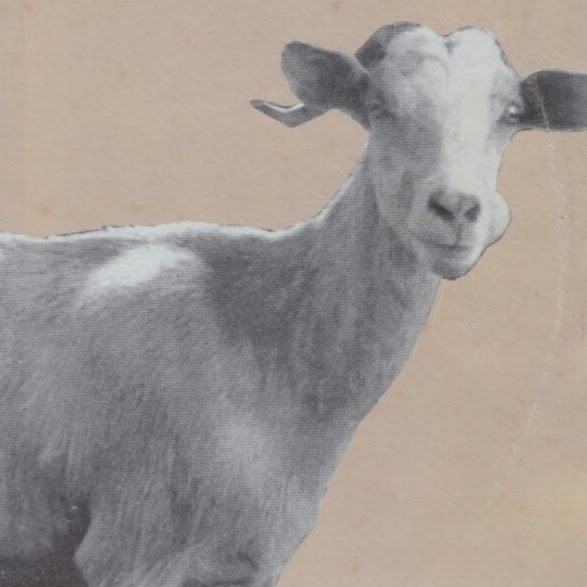
My Raspberry Pi arrived yesterday, played around with it a bit, and here’s my first day’s impressions in three words: Fun! Fun! Fun!
But:
Just don’t treat it like a linux computer, and you’ll be fine. Even if it can run X11 and a browser, it’s not suited for that purpose. It’s clearly underpowered for what most people expect from a browsing session. Instead, focus on what it really is and you’ll be suprised. If you don’t find yourself excited with seeing a cube spinning from a framebuffer, then you’re missing the point.
The Pi is a great tinkering tool. Prepare yourself for hacking around and you’ll be suprised of what it can do. Part of it’s beauty is trying to work over it’s shortcomings.
My goal is to have an emulator machine on my TV, and maybe XBMC. The problem with the latter from my short experiments, is the sound. The Pi can decode a 1080p file and play it back just fine, but if the sound track is DTS or AC3, the little arm will have trouble decoding it. Unless you have an external amp to take care of that, the video will stop every few seconds for a bit. So, not really usable at the moment, but maybe this will change in the future. (I’ve read that the pi can in fact decode DTS in hardware, but there are royalities that prevent it from doing so at the moment).
So, right now, what I have done is installed on an 8G SD an image of a basic Gentoo system. Since that’s the Linux flavor I’ve used over the years, it’s hard to use something else, even for a while. First thing I tried were the various hello_* examples. For those to compile, you need to install the vc libraries (that give access to the hardware directly from the framebuffer) from here: https://github.com/Hexxeh/rpi-firmware.
Then it’s a matter of setting up a proper LD_LIBRARY_PATH and compiling the examples (https://github.com/Hexxeh/rpi-firmware/tree/master/vc/sdk/opt/vc/src/hello_pi). The hello_triangle is especially nice, as well as the hello_video. For this one to work, you need to supply a raw h264 stream, ie. no containers. Use mkvtoolnix to extract one from any mkv. You may also need to update the firmware files using rpi-update for these to work.
Running emerge on this machine is of course not something you’d want to do, unless you don’t mind long waits. I followed the Gentoo distcc/crossdev guide from here: http://www.gentoo.org/doc/en/cross-compiling-distcc.xml and let my PC do all the hard work. I’ve installed mesa (not sure I need it to be honest) and SDL with DirectFB backend. What I’m trying next is to compile and run the zx spectrum fuse emulator, and try to run it from the framebuffer. I’ll let you know how it goes. If I can get SDL apps to run on this, I’ll be very very happy :-)

