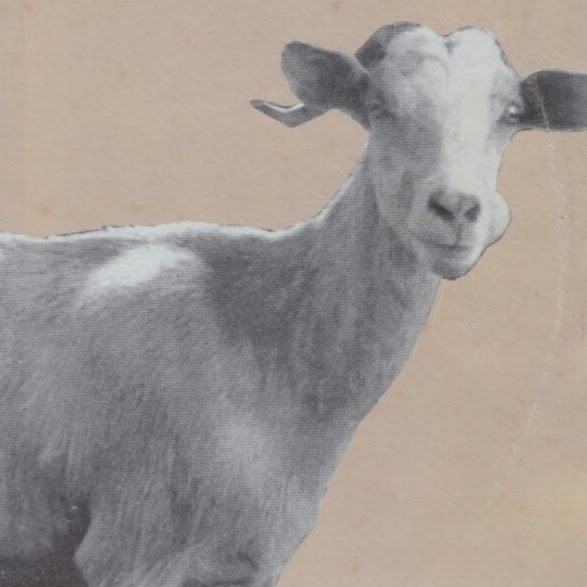
Winterland
At work I sometimes need to edit text files with sql procedures. This is how I got emacs (23) to highlight sql source files:
If you do a simple search in Google, you will get many references to “sql.el”. Sadly, for a newbie like me in emacs, it’s not really clear which one to use (what version) or how to enable it. So,
Download this sql.el, and save it in your .emacs.d/site-lisp/ directory (or whatever you have in load path).
Add the following to .emacs to enable it to go into sql-mode whenever a specific file is opened:
(require 'sql)
(autoload 'sql-mode "sql-mode" "SQL Editing Mode" t)
(setq auto-mode-alist
(append '(("\\.sql$" . sql-mode)
("\\.proc$" . sql-mode)
("\\.sp$" . sql-mode))
auto-mode-alist))
Change the file extensions to suit your needs. That’s it!